"First, you have to go to ms0:/PSP/GAME and put the folder here with the EBOOT.PBP file in it to play the PSX game. Disconnect your PSP from the computer and open the recovery menu. Enable the plugin whatthehellisthis.prx and toggle the flash0 and flash1 and delete all the files there to brick your PSP and never see your VSH menu and CXMB again (except if you have a Pandora and a Magic memory stick)." Whaaaaat?!?
Hold on don't do it!(this is like what you see in the movies where someone attempts to jump off a building) But yes it is the same, when you do the " toggle the flash0 and flash1 and delete all the files there" part, it will certainly brick your PSP. "What's brick?" There is manol again being ignorant, lol.
There are so many terms used in tutorials and guides sites where only PSP gamers and "experts" understand. Actually I don't even understand some of them at all. I will explain terms which I understand, kind of (so you won't be like manol over there).
- Brick - when your PSP is already dead and unusable. This happens when you are updating and then you turned off your PSP and also when you do the one above. Don't worry because you can still recover it by using a Pandora battery and a Magic memory stick.
- .ctf - theme file type which requires CXMB to run.
- Downgrade - looking back to the past. This way you can go back to previous versions of firmware. This is done mostly because the newer firmware isn't compatible yet with other games and apps so older is sometimes better.
- EBOOT.PBP - type of file usually placed in the GAME folder. It may be a game, an app, a PSX game, an update, etc.
- Firmware - this is your PSP's OS or Operating System, like Windows or Mac on computers. It is categorized into CFW's and OFW's (not overseas Filipino workers, hey I'm proud of 'em new heroes!). CFW's are the ones created by our "experts". These firmwares are the ones required to run homebrew, which means CFW is the best. OFW is made by Sony and can only play official signed BOUGHT games, which sucks right?
- Flash0 - contains important stuff just like your system32, so don't mess with it.
- HEN - Homebrew ENabler. A signed PSP application to run homebrew. You can use it without CFW installed but CFWs are still the best to use .
- Homebrew - lutong bahay. Apps, games, all the stuff made by "experts" and not by Sony. These can only be opened with a CFW running on your PSP (except it's a signed homebrew, which works on OFW).
- .iso - file type of most PSP games. Most ISO games can be compressed to a .cso file so that it will take up less space, but other games become corrupted when you compress it.
- ms0:/ - this is the root of your memory stick. By "root" means the "Homepage" of your memory stick, the one that contains the ISO, PICTURE, MUSIC, VIDEO, PSP, seplugins etc. folders. When some say "Put the file in the ms0:/PSP/GAME folder", this means you should put it in the PSP folder and then the GAME folder. Got it?
- Plugins - extra perks for your PSP. Plugins can be used either in game, vsh(xmb), pops(PSX), to add cool features for your PSP. An example of it is the plugin to take screenshots in your PSP and save it in the PICTURE folder. I will be making a "recommended plugins" page later on.
- .prx - file extension for plugin files
- PSX - games from Playstation 1 converted to the PSP. This way, you can play your favorite games from PS1 in your PSP.
- .ptf - file extension for normal PSP themes (doesn't require CXMB)
- Reboot - reset your PSP. It can be done by turning it off completely and then turning it on again (not just sleep). You can also do it from the VSH menu.
- Recovery menu - a feature from CFW's where you can edit advanced settings for your PSP. To access, while PSP is turned off, turn it on while holding R button until it appears.
- Resolution - the PSP's resolution is 480x272 (just to inform you :D)
- Sleep mode - useful when playing a game that doesn't have a pause button. Turn your PSP to sleep mode by pushing the power button up but not holding it too long.
- seplugins - folder where you put your plugins and the .txt files for plugin configuration.
- UMD - Universal Media Disc. Sony owned type of disc.
- VSH menu - the menu in a CFW that shows when you press SELECT. It has many features and very convenient to use. You can turn off or reset your PSP in this menu
- XMB - Xross Media Bar (pronounced as cross). The interface invented by Sony, used in PSP and PS3 systems and also in Bravia televisions.
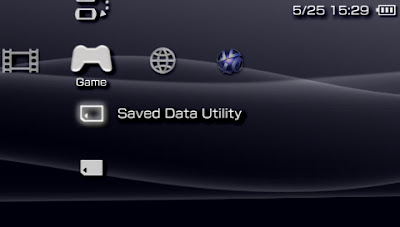 |
| XMB in my PSP - picture taken using screencapture plugin |
That's all of it! Feel free to ask questions and add suggestions on what I should add in it. Thanks for reading and I hope it helped you cure your ignorance!
----------------------------------------------------------------------------------------
P.S. For those who discovered the existence of my blog and those who learned something out of it, please spread news about it (especially PSP owners). Thanks!
----------------------------------------------------------------------------------------
P.S. For those who discovered the existence of my blog and those who learned something out of it, please spread news about it (especially PSP owners). Thanks!



No comments:
Post a Comment